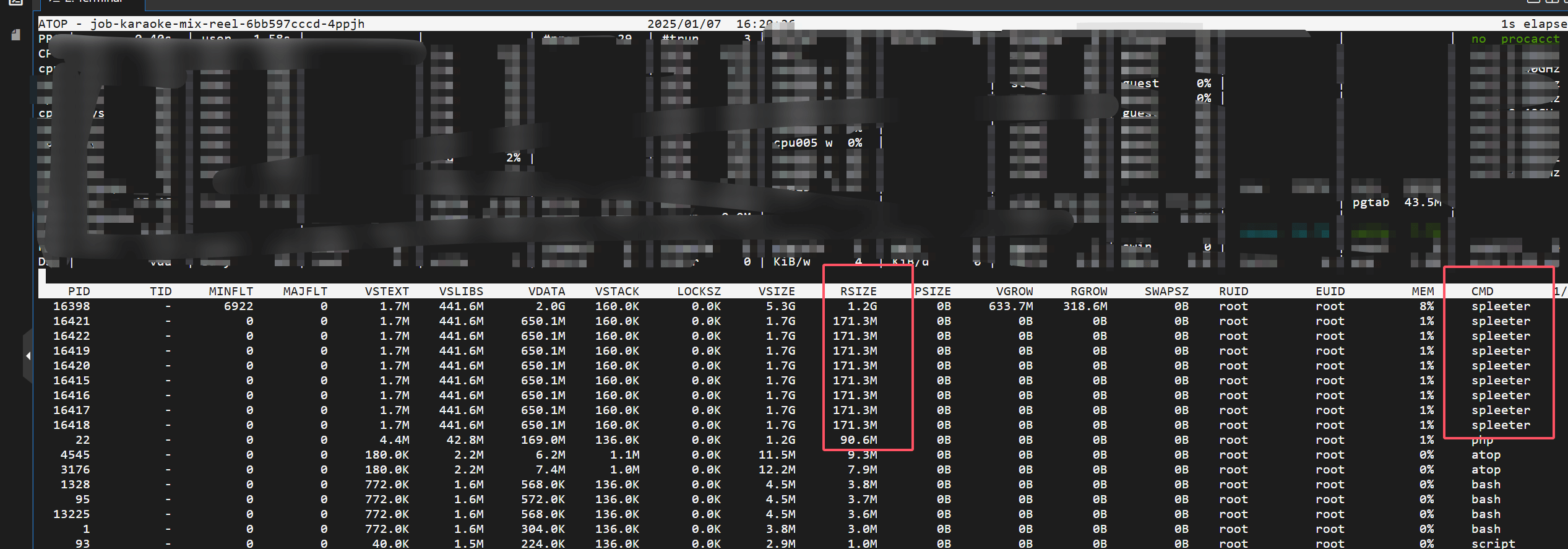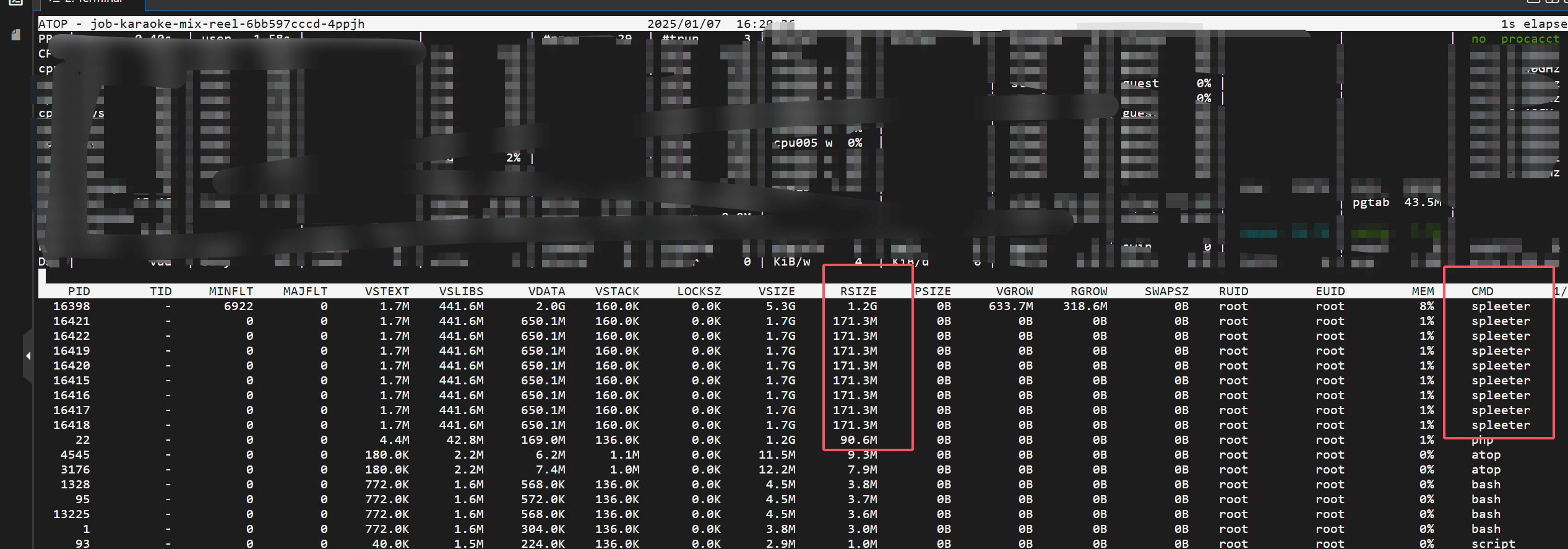-
The operations team reported recurring OOM (Out-Of-Memory) restarts in a container pod. Monitoring data showed periodic memory spikes:
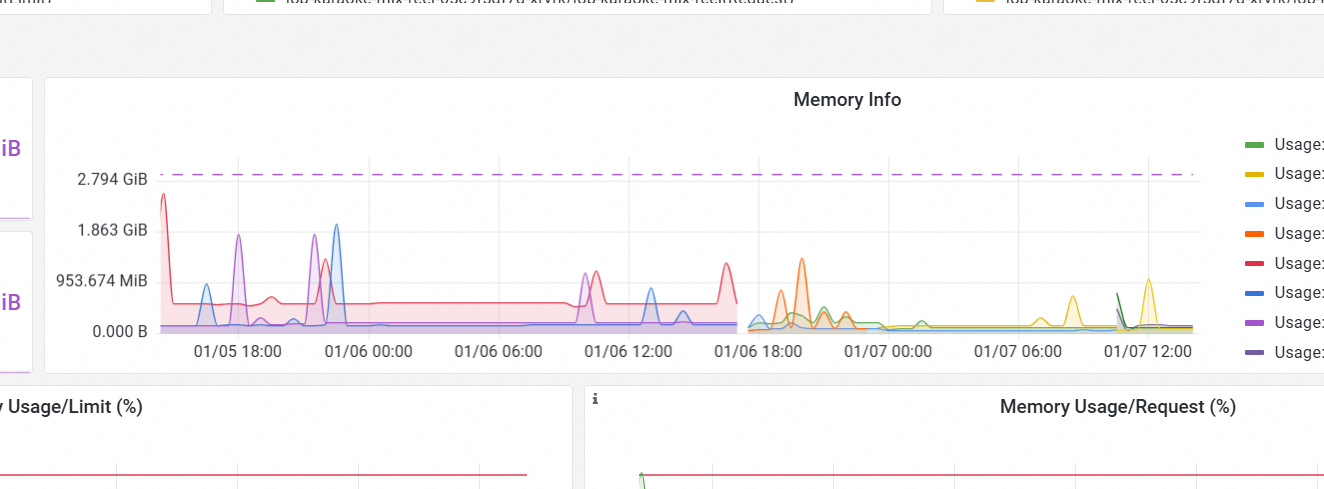
1.png -
The service in question handles video composition via queue jobs. It uses
shell_execto invoke commands likeffmpegandspleeterfor audio processing and quality adjustments. -
Since external command execution isn’t trackable through PHP’s memory monitoring, we used
atopfor detailed logging.
Service Setup
## Installation
apt update && apt install -y atop
## Modify the configuration file
cat /etc/default/atop
LOGOPTS=""
LOGINTERVAL=1 # Set to 1s for granular monitoring
LOGGENERATIONS=28 # Retain logs for 28 days
LOGPATH=/var/log/atop
## Start service
systemctl start atop
Diagnosis Process
-
Alibaba Cloud monitoring showed a memory spike at 16:20:30:
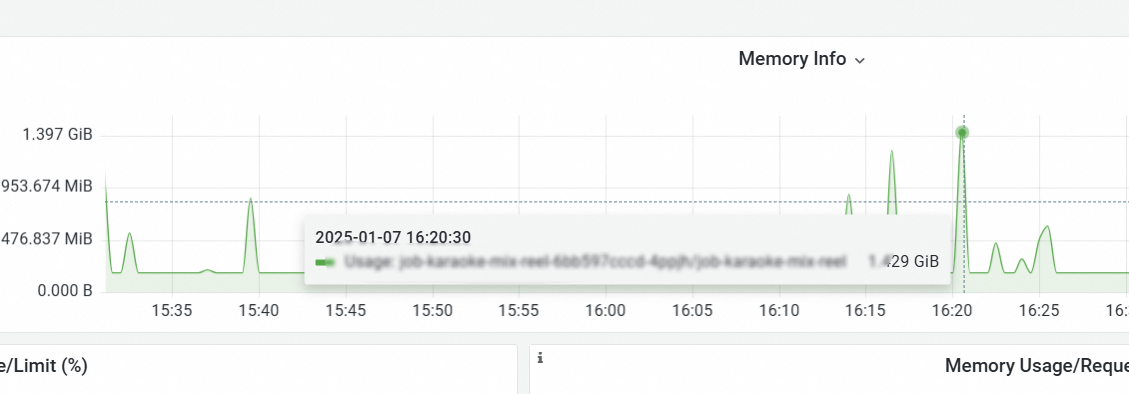
img.png -
Investigate historical records using atop:
## View logs sorted by memory usage
atop -m -r
## Press 'b' and enter timestamp 1620
b
1620
## Navigate with 't' (next page) and 'T' (previous page)
-
The memory-intensive operation was
spleetercommand execution for audio separation. -
Official documentation suggests splitting audio files before processing to reduce memory consumption:
https://github.com/deezer/spleeter/wiki/5.-FAQ#why-do-i-have-no-output-produced
Solution
## Split audio into 60s segments using ffmpeg
$inputAudio = 'http://xxx.wav'
ffmpeg -i '{$inputAudio}' -f segment -segment_time 60 -c copy {$downloadDir}/%03d.{$extension}
## Process segments separately
foreach ($files as $file) {
spleeter separate -o {$outpuDir} -p spleeter:2stems {$file}
}
## Merge processed audio
ffmpeg -f concat -safe 0 -i {$listFile} -c copy {$outputAudioFile}