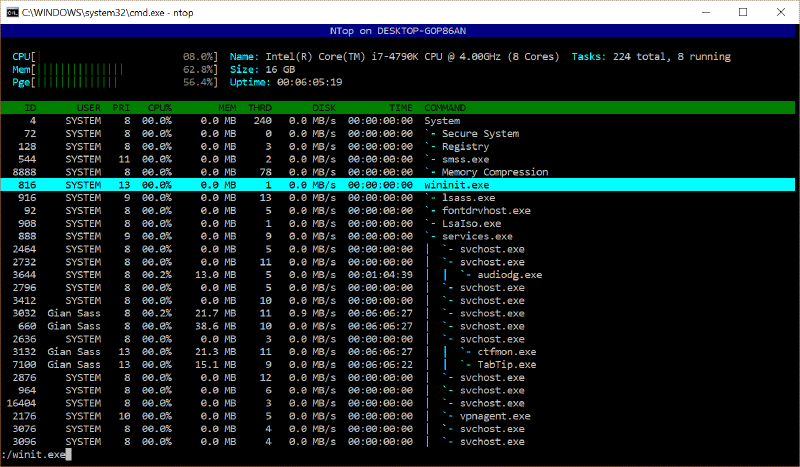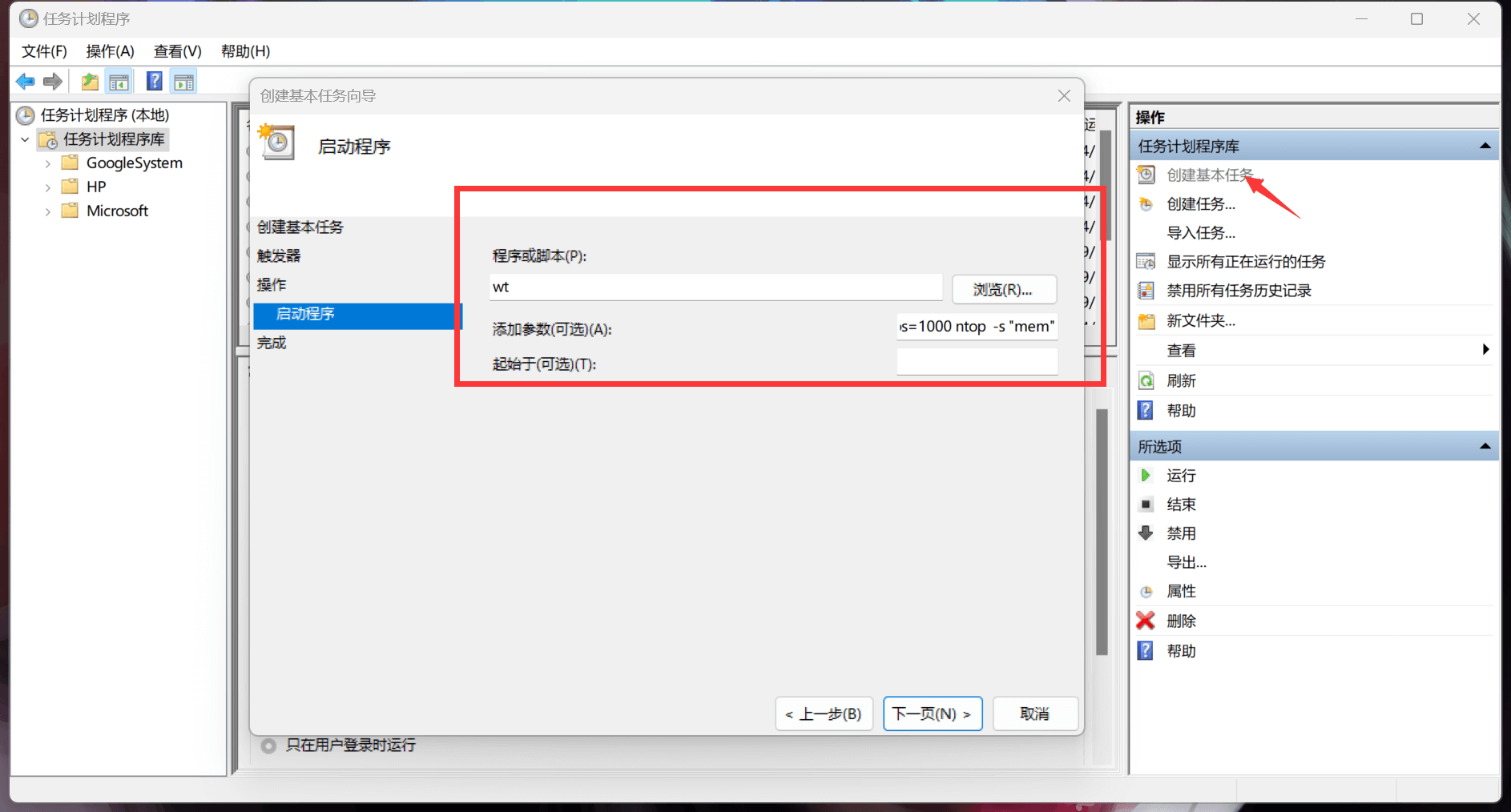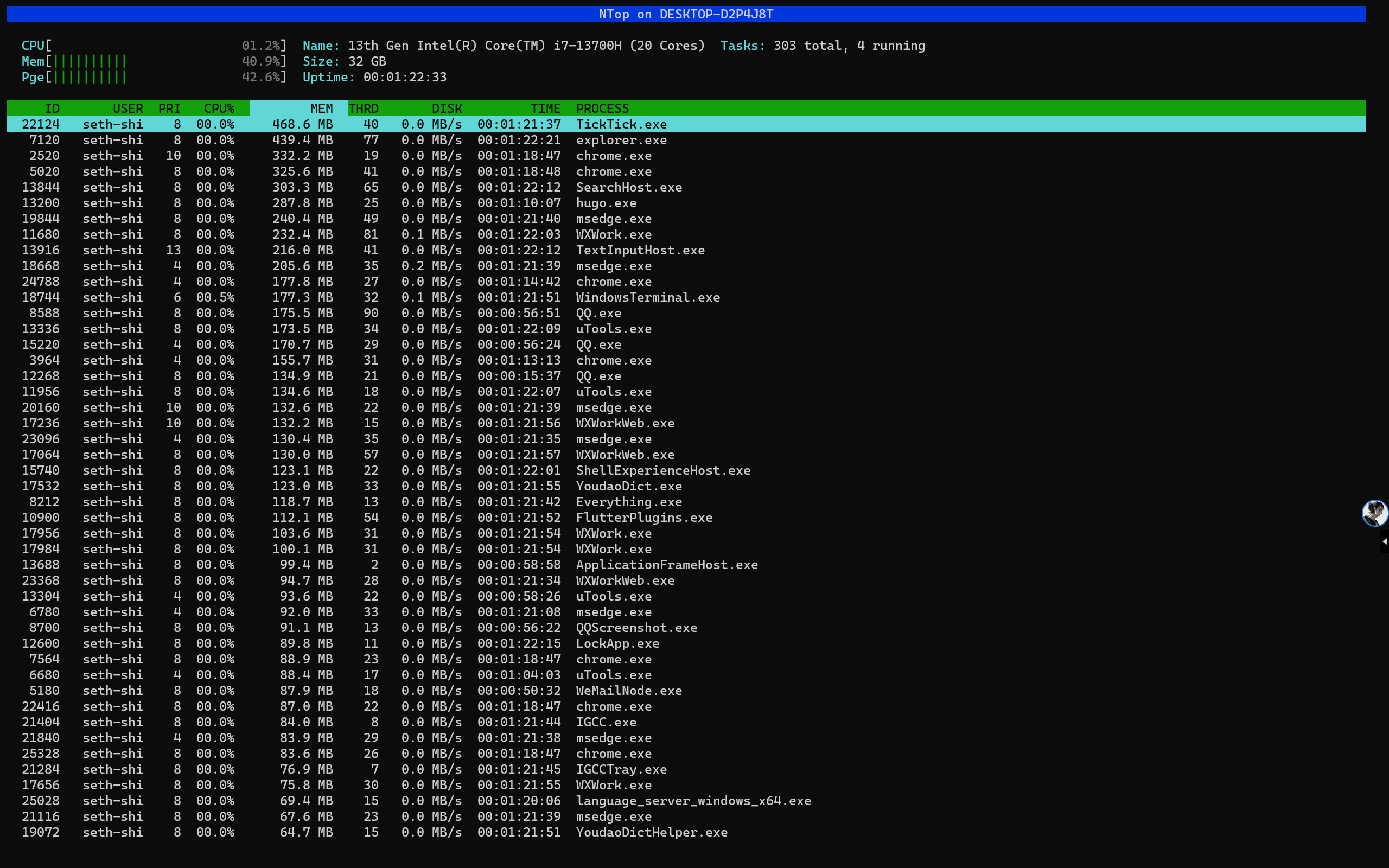Winget
- Installation (Choose one method. Using
wingetfacilitates subsequent installations)- Preinstalled in
Windows 11 - Microsoft Store
- GitHub Release
- Preinstalled in
- Verify installation:
C:\Users\seth-shi>winget --version
v1.6.3482
Windows Terminal
- Install:
winget install -e --id Microsoft.WindowsTerminal - Configure fullscreen startup as shown:
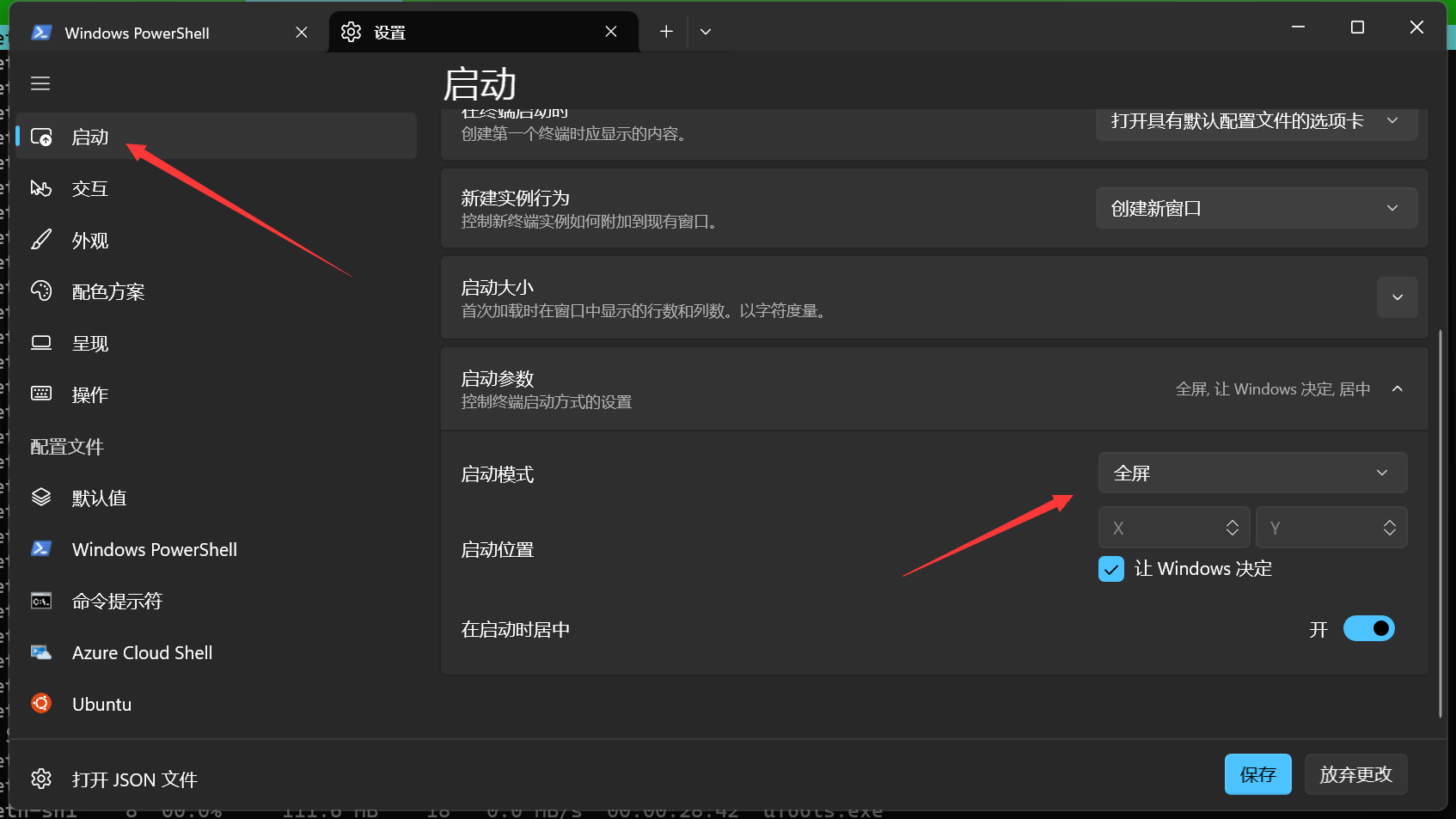
1.png
NTop
- Install:
winget install -e --id gsass1.NTop - Launch:
ntop -s "mem"(See documentation at https://github.com/gsass1/NTop for more parameters)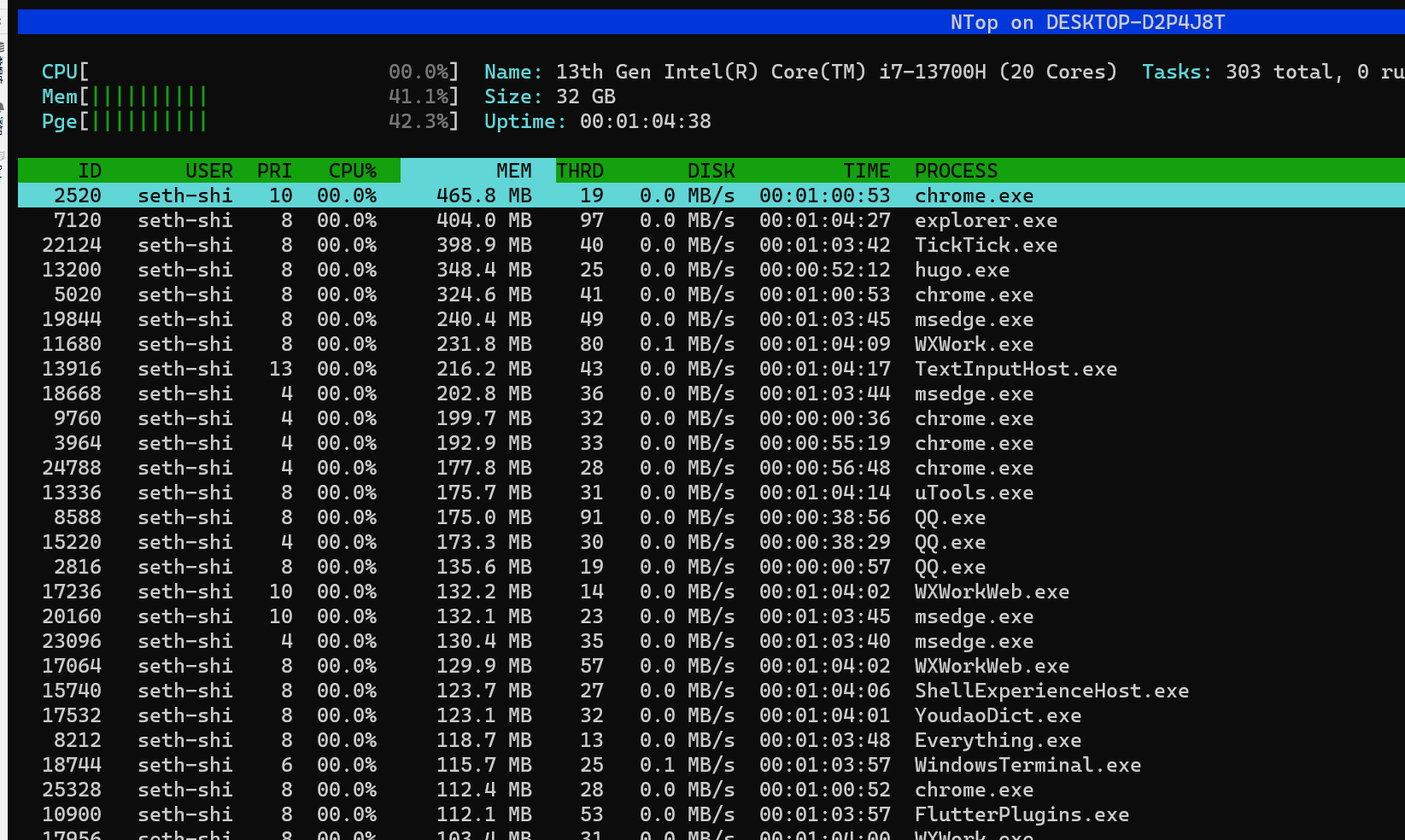
2.png
Task Scheduler
- Press
Win+R, typetaskschd.mscto open Task Scheduler - Configuration
- Create Basic Task
- Trigger: At system startup
- Action: Start a program
- Launch parameters:
wt --pos=1000 ntop -s "mem"wtlaunches Windows Terminal--pospositions window on secondary screen (omit for single display setups)