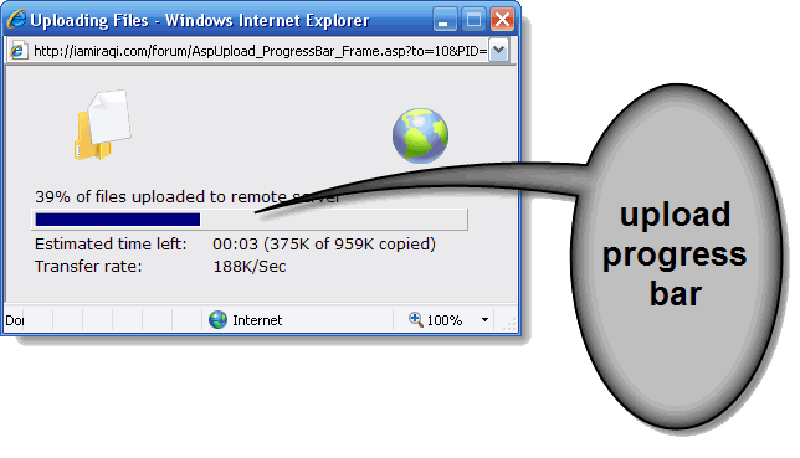The short answer: It depends on your configuration and implementation.
Today I saw an interesting question in the community:
Why does PHP handle file uploads using
move_uploaded_fileto move a pre-uploaded file, rather than reading the file content directly from the HTTP Body?
- This question intrigued me. After researching, I found an analysis of PHP file upload implementation (RFC1867) by Laruence (Bird Brother), but it didn’t fully explain the reason. So I decided to examine Go’s file upload implementation.
Go Implementation
- In Go, retrieving uploaded files is straightforward using
http.Request.FormFile:
package main
import (
"log"
"net/http"
)
func main() {
http.HandleFunc("/files", func(writer http.ResponseWriter, request *http.Request) {
// 32MB memory limit
err := request.ParseMultipartForm(32 << 20)
if err != nil {
log.Println(err)
return
}
// Get uploaded file
file, handler, err := request.FormFile("file_key")
log.Println(file, handler, err)
})
if err := http.ListenAndServe(":8000", nil); err != nil {
log.Println(err)
}
}
- The implementation of
http.Request.FormFileis simple - it retrieves data from a map. - The core logic resides in
http.Request.ParseMultipartForm:
func (r *Request) FormFile(key string) (multipart.File, *multipart.FileHeader, error) {
if r.MultipartForm == multipartByReader {
return nil, nil, errors.New("http: multipart handled by MultipartReader")
}
if r.MultipartForm == nil {
err := r.ParseMultipartForm(defaultMaxMemory)
if err != nil {
return nil, nil, err
}
}
if r.MultipartForm != nil && r.MultipartForm.File != nil {
if fhs := r.MultipartForm.File[key]; len(fhs) > 0 {
f, err := fhs[0].Open()
return f, fhs[0], err
}
}
return nil, nil, ErrMissingFile
}
- The
http.Request.ParseMultipartFormmethod callsmultipart.Reader.ReadFormto parse the request body. - Key observations:
- File storage (memory vs disk) depends on whether the total size exceeds the
maxMemoryparameter. - Form values count against a separate 10MB allowance within
maxMemory. - If content exceeds
maxMemory, files are written to temporary storage (similar to PHP’s approach).
- File storage (memory vs disk) depends on whether the total size exceeds the
func (r *Reader) readForm(maxMemory int64) (_ *Form, err error) {
// ... (initialization omitted)
// Reserve 10MB for non-file parts
maxValueBytes := maxMemory + int64(10<<20)
for {
p, err := r.NextPart()
// ... (error handling omitted)
if filename == "" {
// Handle form values
io.CopyN(&b, p, maxValueBytes+1)
// ...
} else {
// Handle file upload
n, err := io.CopyN(&b, p, maxMemory+1)
if n > maxMemory {
// Write to temp file when exceeding memory limit
file, err := os.CreateTemp("", "multipart-")
// ...
io.Copy(file, io.MultiReader(&b, p))
} else {
// Store in memory
fh.content = b.Bytes()
}
}
}
return form, nil
}
Key Takeaways
- Memory usage depends on your configured
maxMemoryand actual file sizes - Files exceeding
maxMemoryget streamed to temporary files - The request body is read sequentially - you can’t skip file processing
Why Can’t We Skip File Processing?
- HTTP bodies are parsed sequentially
- Files might appear at any position in the multipart data
- The server must process each part in order, even for large files
PS: In Go, the Request.Body can only be read once due to its streaming nature.