When I first started learning, I used WordPress for blogging. Later I experimented with GitHub, tried the sophisticated GitHub Pages blog platform for quite some time, but found pure static blogs couldn’t fully meet my needs. Though various plugins could compensate, it remained a workaround.
Eventually I returned to WordPress.
Creating a CODING Repository
- Visit the official website (register if needed)
- Create a new repository
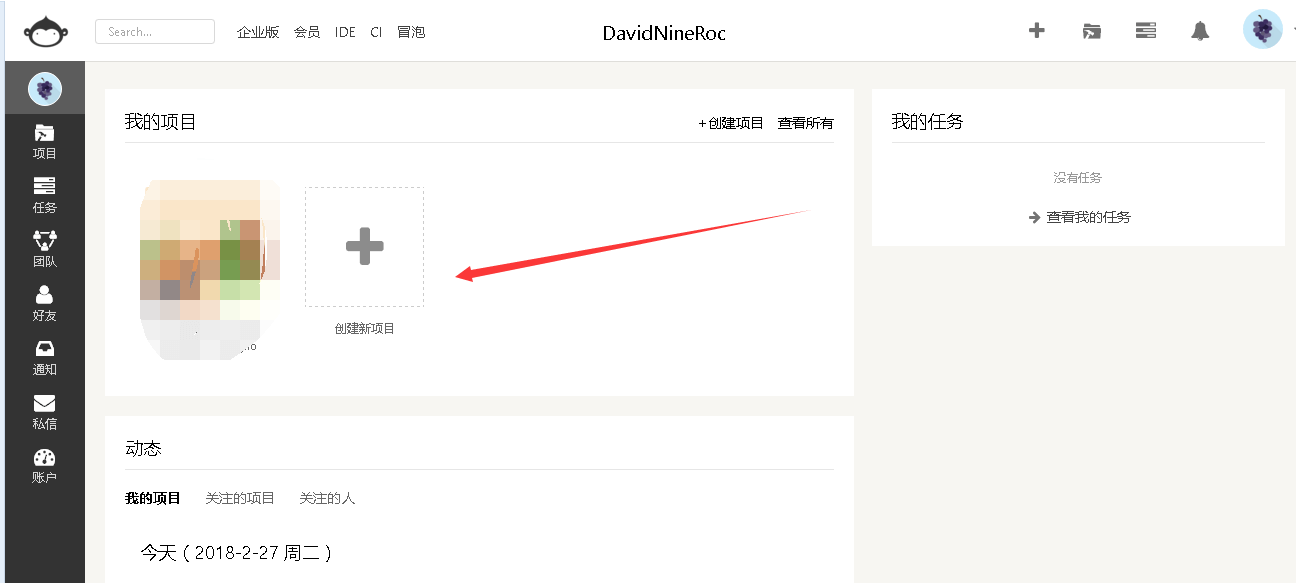
Repository - Fill in repository info and click Create
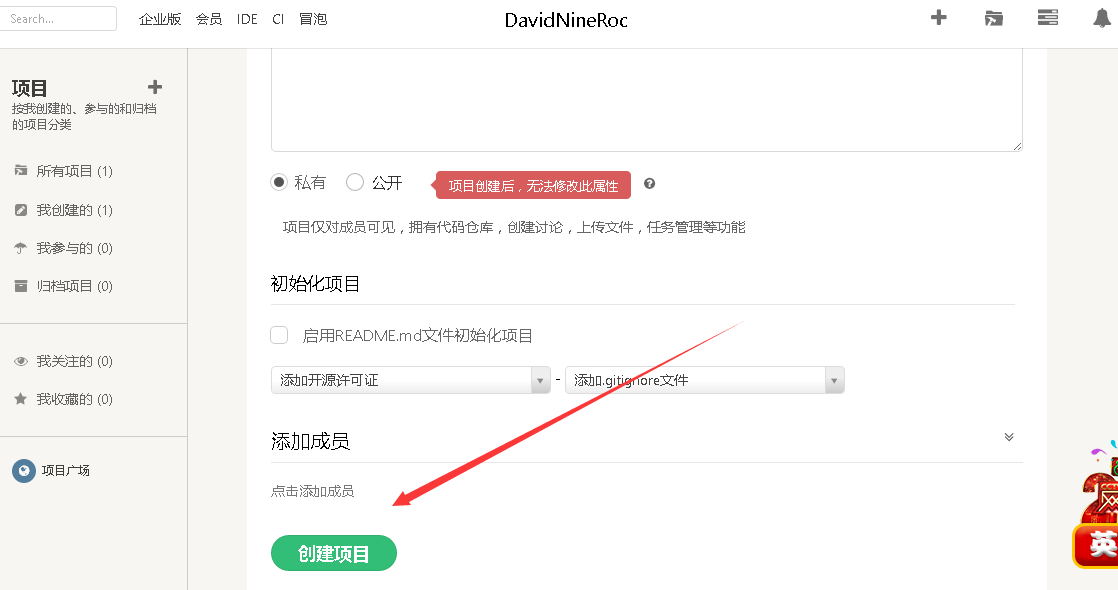
Repo Info - Get an empty repository ready for blog code upload (note the git URL)
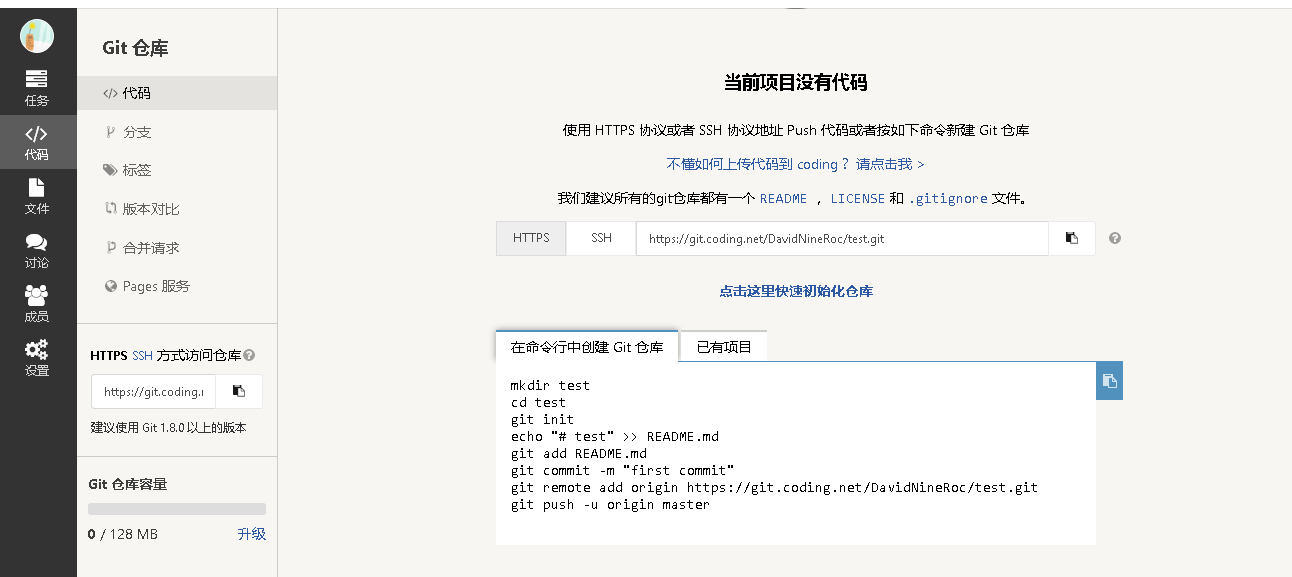
Empty Repo
Download WordPress
- Download WordPress 4.9.4 from https://cn.wordpress.org/txt-download/
- Extract files to get this structure:
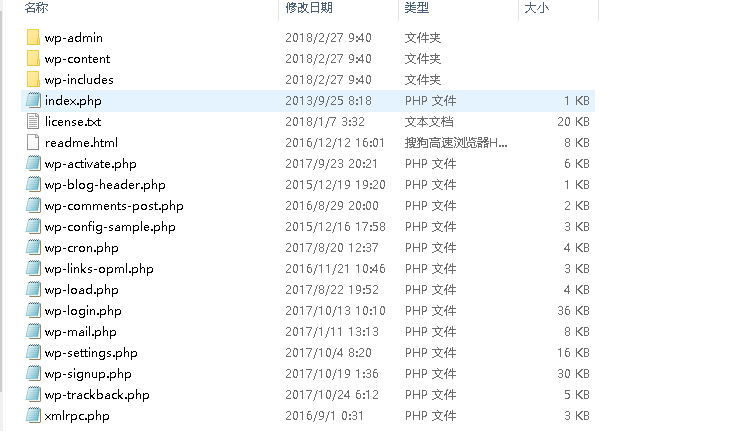
WordPress - Execute these commands in the directory:
git init
git add -A
git commit -m 'first commit'
## Replace URL with your own
git remote add origin https://git.coding.net/seth-shi/test.git
git push -u origin master
- After pushing, enable dynamic page service:
Navigate to your project > Code > Page Service > Dynamic Page > Enable
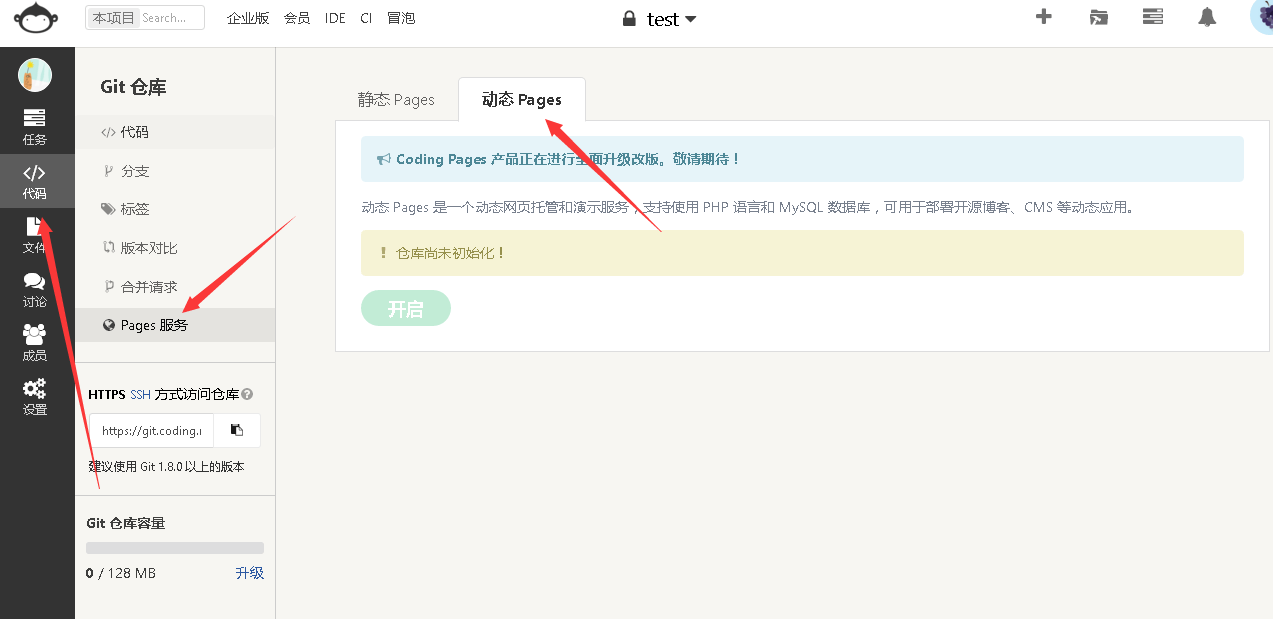
Dynamic Page - Preview configurations (PHP7.1 support! Can set root directory - perfect for Laravel)
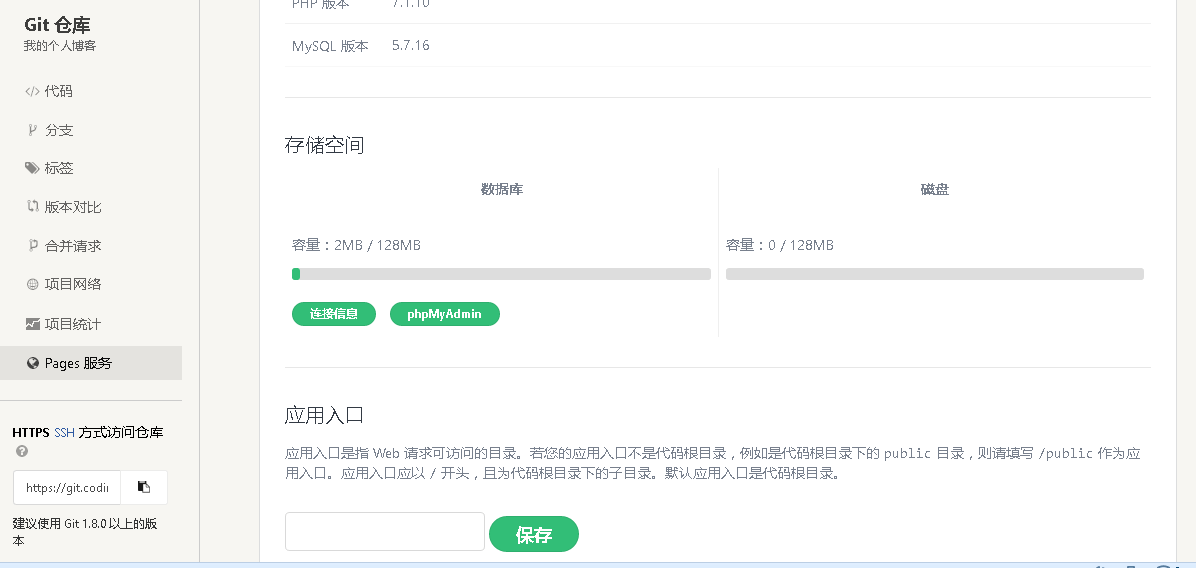
Config - View MySQL connection info (needed later)
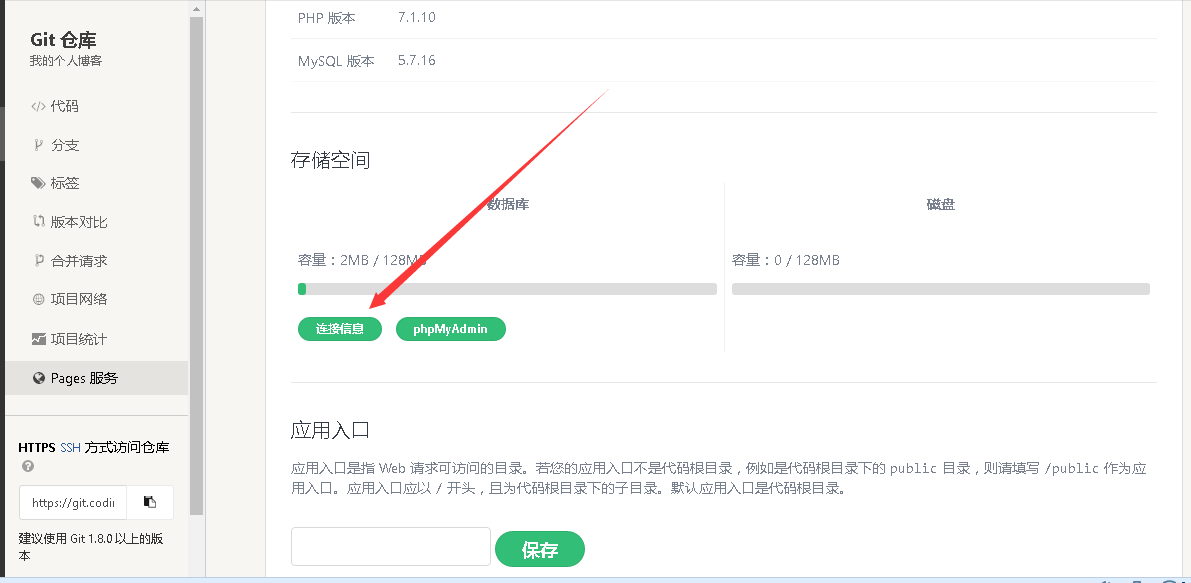
MySQL - Deploy master branch to get a subdomain
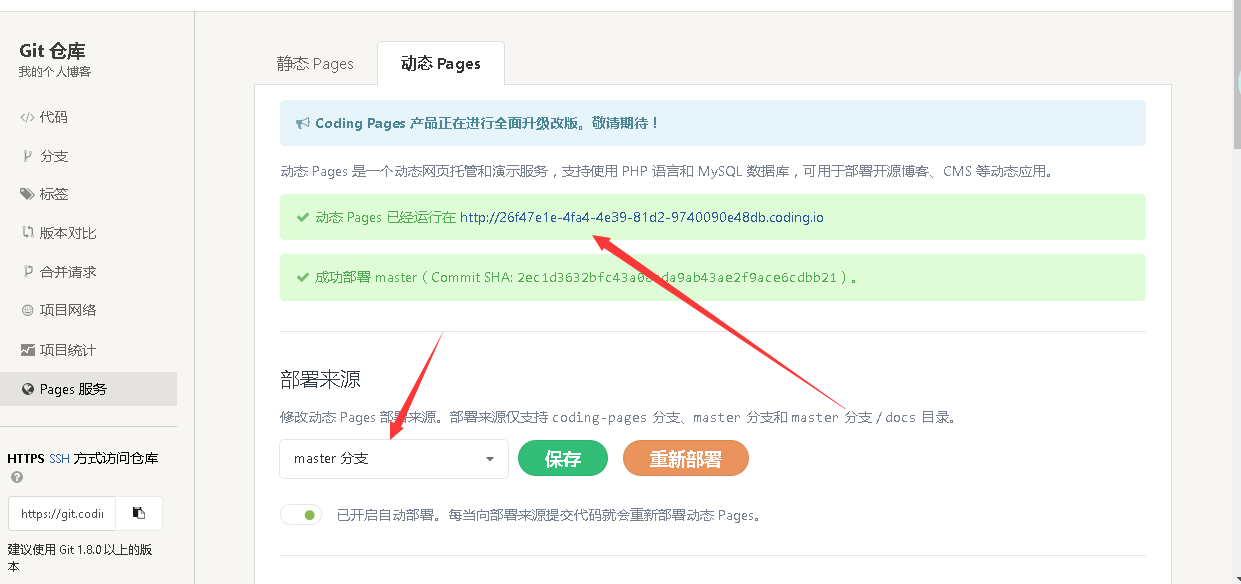
Branch - Access the domain to see WordPress installation page
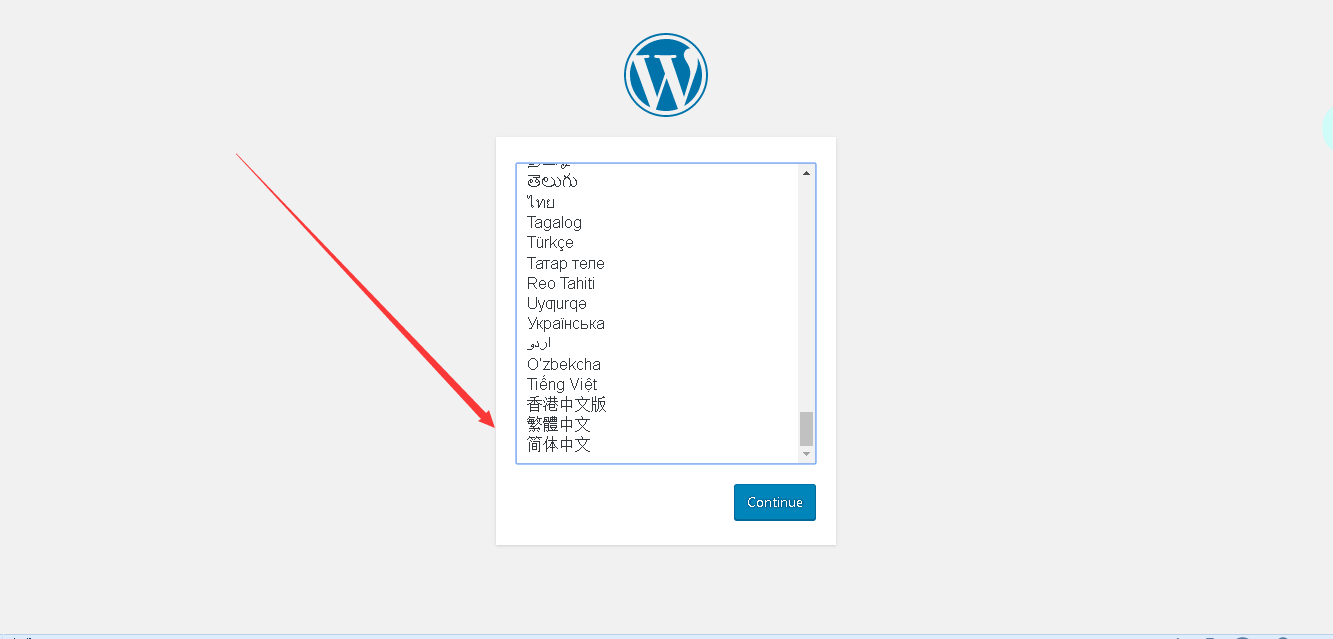
Install - Input database credentials from step 7 and click “Run Installation”
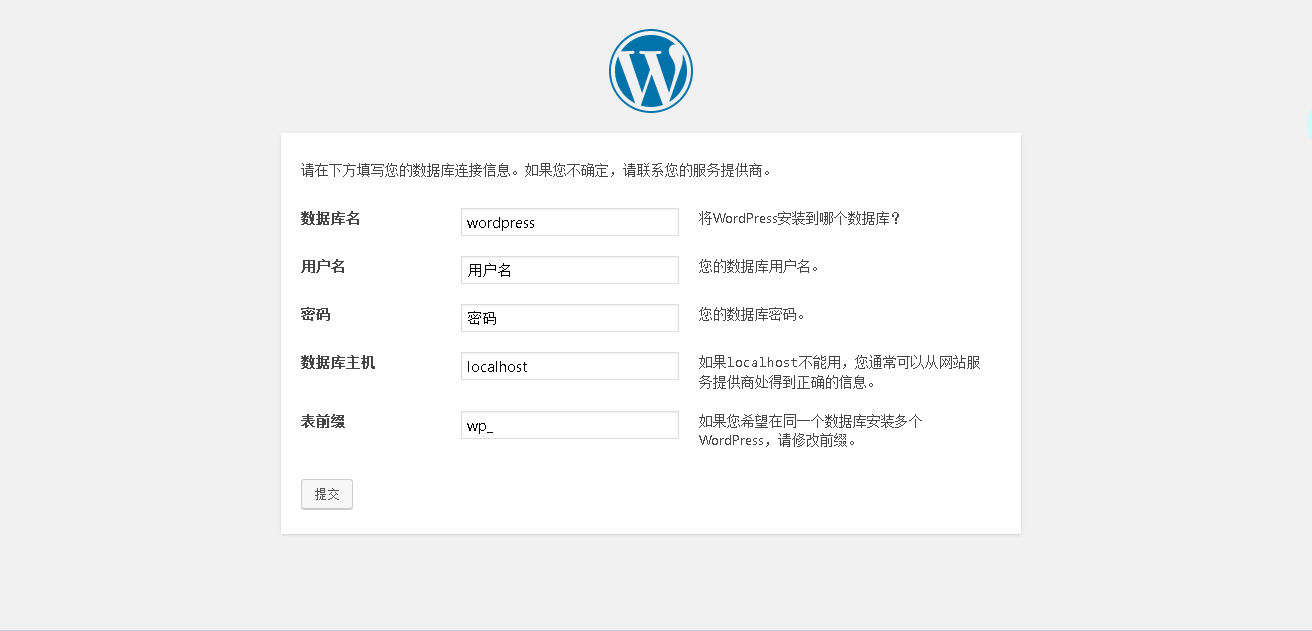
Setup - Complete registration and start blogging!
For custom domains (requires premium membership).
Note for Laravel projects: CODING doesn’t support composer yet. As confirmed by support, you need to push vendor directory manually (though they plan to add this feature later - awesome service!).
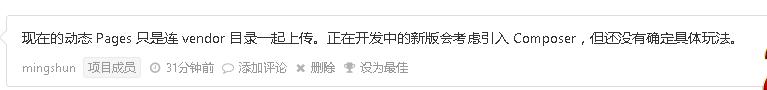
![Featured image of post Building a Blog for Free with CODING [Supports Dynamic Programs]](/en/posts/2018032617/cover_hu2dbbece02abeab947c0cf536bf45a13c_7039_800x0_resize_box_3.png)